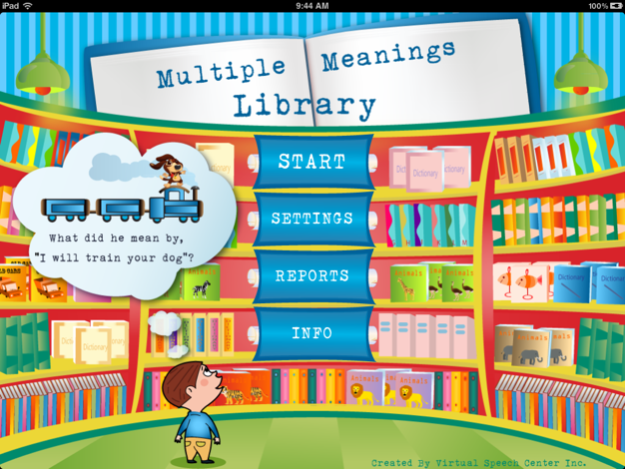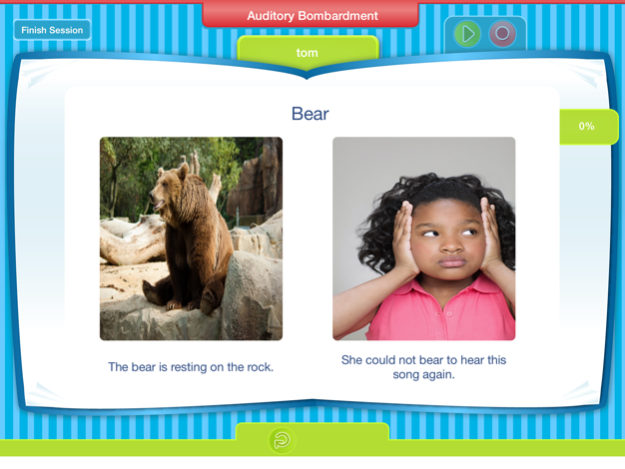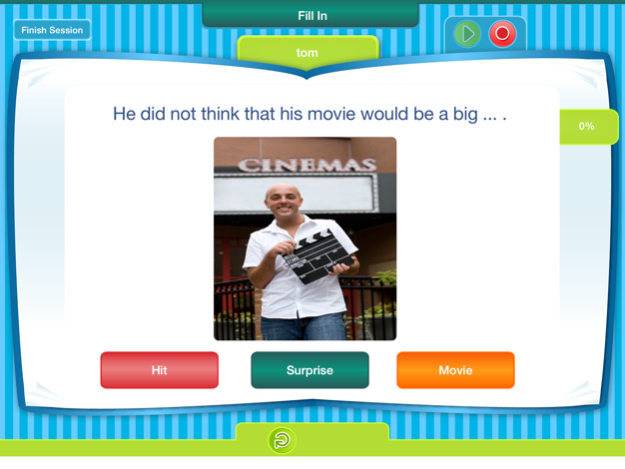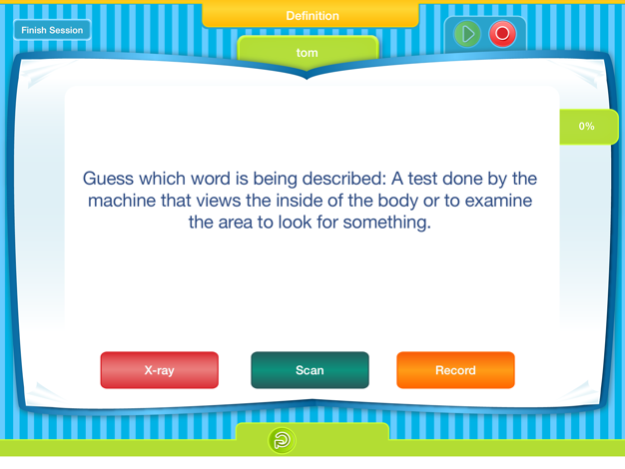Multiple Meanings Library 1.3
Paid Version
Publisher Description
The Multiple Meanings Library was created by a certified speech and language pathologist for students ages 5–15 who struggle with oral and written comprehension of words with multiple meanings.
The Multiple Meanings Library can be used for students with:
- Receptive/expressive language disorders
- Word-finding problems
- Learning disorders
- Autism
- Specific language -learning disorders, etc.
The Multiple Meanings Library allows students to practice multiple meanings in the following five different types of activities:
- Auditory bombardment
- Definitions
- Picture identification
- Fill-in
- Make up sentences (with audio recording feature)
The Multiple Meanings Library is easy to navigate and allows users to employ several tools, enabling them to perform the following tasks:
- Enter multiple students
- Change settings
- Select multiple words
- Select multiple activity types
- Select auto-scoring
- Select alternate counts for multiple students
- Enable or disable written instruction
- Enable or disable feedback sounds
- Use audio recording feature when playing “Make up sentences”
- Track correct and incorrect responses
- E-mail results at the end of the game
Background
Having knowledge of multiple meanings is critical for both oral and written communication and a successful education. Children are exposed to words that have multiple meanings on a daily basis at school and social settings. Students are expected to access their lexical dictionaries quickly enough to accurately respond to a teacher’s directions or questions; however, sometimes the teacher’s directions or explanations may contain words that have more than one meaning, making it very difficult for children with limited vocabulary knowledge to understand.
Students who are learning to read can also experience reading comprehension difficulties when reading a new word or a word that has multiple meanings (Adams, M., 1990).
Understanding words with multiple meaning is also importing in social settings, as children need to employ figurative and humorous usage of multiple meanings. Children who struggle with multiple meanings, for example, may not understand the inferences or jokes that are presented by their peers, and because of this, they may feel isolated.
Most researchers of vocabulary agree that the best method for vocabulary teaching should employ both direct and indirect teaching that includes both receptive and expressive tasks (Vacca, Vacca, & Gove, 2000; Marzano & Marzano, 1988).
Children learn multiple meanings by constructing a visual image that connects the target word with a familiar word through exposure to words in multiple contexts by listening to varied information about each word. (Beck 2002)
The Multiple Meanings Library employs the above research by providing students with repetition and multiple exposures to words in different context.
References:
Adams, M. (1990). Beginning to read: Thinking and learning
about print. Cambridge, MA: MIT Press.
Beck, I. L., M.G. McKeown, & L. Kucan. (2002). Bringing words to life. New
York: The Guilford Press.
Marzano, R. J. & J. S. Marzano. (1988). A Cluster approach to elementary
vocabulary instruction. Newark, DE: International Reading Association.
Vacca, J., R.Vacca, & M. Gove. (2000). Reading and learning to read (4th ed.).
New York: Longman.
Aug 13, 2015
Version 1.3
This app has been updated by Apple to display the Apple Watch app icon.
- Ability to turn off audio
- Ability to turn on and off page randomization
- Added list of words in report by activity
- Added more apps button
- Ability to update student's name
** If you enjoyed this app, please take a moment to review this app on the app store. Thank you! **
About Multiple Meanings Library
Multiple Meanings Library is a paid app for iOS published in the Kids list of apps, part of Education.
The company that develops Multiple Meanings Library is Virtual Speech Center Inc.. The latest version released by its developer is 1.3.
To install Multiple Meanings Library on your iOS device, just click the green Continue To App button above to start the installation process. The app is listed on our website since 2015-08-13 and was downloaded 5 times. We have already checked if the download link is safe, however for your own protection we recommend that you scan the downloaded app with your antivirus. Your antivirus may detect the Multiple Meanings Library as malware if the download link is broken.
How to install Multiple Meanings Library on your iOS device:
- Click on the Continue To App button on our website. This will redirect you to the App Store.
- Once the Multiple Meanings Library is shown in the iTunes listing of your iOS device, you can start its download and installation. Tap on the GET button to the right of the app to start downloading it.
- If you are not logged-in the iOS appstore app, you'll be prompted for your your Apple ID and/or password.
- After Multiple Meanings Library is downloaded, you'll see an INSTALL button to the right. Tap on it to start the actual installation of the iOS app.
- Once installation is finished you can tap on the OPEN button to start it. Its icon will also be added to your device home screen.